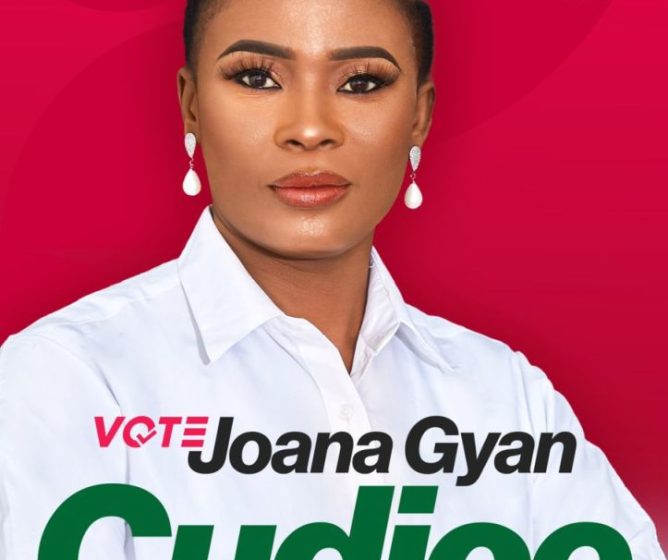WhatsApp is a messaging application used by almost every person in this world. WhatsApp have had 5Billion installs across the continents according to the statistics available on Google play store.
You can use WhatsApp to send a text message as well as files, Thus pictures and documents. Not too long, WhatsApp introduced status which allows a user to upload pictures, texts and videos for whoever is on his/her contact list to view. Many users have used this opportunity to list and advertise their businesses, services and products.
Some of the users upload funny stuffs. People in return have to request for such funny stuffs to be sent to them. Some users feels reluctant to send such items due to numerous reasons.
Fortunately, such inconvenience manner has come to a stop as numerous mobile applications have been developed by other groups to download such files from people statuses without their knowledge. In this article, I will show you one of the best application you can use to download WhatsApp statuses without hassles.
Without wasting your time, there’s this application that you have to download from Google Playstore. Make sure to download the correct one. This application is mostly pre-installed on latest Android phones that are released into the market. This same application can be used to transfer any files type between mobile devices or from mobile devices to a computer and vice versa. It’s very convenient and easy to use. Now, let’s download Xender from the Playstore now. You can click here to download the original one.
Below are the steps to download someone status secretly. After installing the mobile application,
- Open the Xender application for the first time.
- Click on the WhatsApp icon at the top corner.
- Then click on connect.
- After the steps above, close to Xender app and open the WhatsApp app.
- Watch any status and close the WhatsApp too.
- Re-open the Xender app and click on the social icon at the bottom.
- Tadaa, there you have all the status of your contacts. Click on the download button to download without the person knowing.
I hope this helps a lot. See you in another post. Please share!
To launch your own website or blog site, or need someone to manage and assist with your website, click here to talk to an expert now